Hello,
with the new ProMods my Game is Crashing. But in different Locations.
Maybe not a ProMods Problem?
Here is my game_crash.log
Game crash / Different Locations
Forum rules
ALWAYS FOLLOW OUR SELF-HELP GUIDE FIRST.
If you report a game crash ALWAYS post your game.log.txt in between CODE tags, or if it too large post it on pastebin.com and share the link.
ALWAYS FOLLOW OUR SELF-HELP GUIDE FIRST.
If you report a game crash ALWAYS post your game.log.txt in between CODE tags, or if it too large post it on pastebin.com and share the link.
- Noah_Lukas
- Posts: 2680
- Joined: 02 Aug 2015 11:46
- Location: Karlsruhe, Baden-Württemberg, Germany
- Contact:
This is the crash.log, we need your game.log to analyze the problem. Only SCS can read out the crash.log.
Developer for Germany and France
Regional Coordinator for the Central Region
Regional Coordinator for the Central Region
- Noah_Lukas
- Posts: 2680
- Joined: 02 Aug 2015 11:46
- Location: Karlsruhe, Baden-Württemberg, Germany
- Contact:
I cannot find the Main-DEF file of the TCP mod. Did you activate it?
And there are a lot errors of one of your sisl mods probably this one:
I recommend you to try it without that mod.
And there are a lot errors of one of your sisl mods probably this one:
Code: Select all
01:39.270 : [zipfs] sisltrlmain131.zip: Mounted, 7364 entries [0x9327c2a2]
00:01:39.271 : [mod_package_manager] Mod "SiSL's Trailer Pack" has been mouned. (package_name: mod_workshop_package.000000003233D46A, version: 1.20, source: Steam Workshop)
Developer for Germany and France
Regional Coordinator for the Central Region
Regional Coordinator for the Central Region
- Rudi Raser
- In Memoriam
- Posts: 4182
- Joined: 16 Oct 2016 15:02
- Donation rank:

never seen a crash massage like that.
what is this?
have a look what you did there.
and did you checked that all your mods for compatible with 1.32?
Code: Select all
<ERROR> m_manager_pool.cpp(199): ?alloc_mem@memory_manager_pool_t@prism@@UEAAPEAX_KPEAVc_item_t@2@@Z: [mem] unable to get an empty memory block..Code: Select all
<WARNING> [cmd] The command file '/home/config.cfg' misses the ending end-of-line character.and did you checked that all your mods for compatible with 1.32?
No Support via PM!
Code: Select all
00:26:05.366 : <ERROR> m_manager_pool.cpp(199): ?alloc_mem@memory_manager_pool_t@prism@@UEAAPEAX_KPEAVc_item_t@2@@Z: [mem] unable to get an empty memory block...Code: Select all
00:26:03.063 : <WARNING> [resource_task] Default temporary buffer is insufficient while reading '/material/terrain/water/waves_lake.dds' with size 268435583- A mod conflict (some mod is overriding that file)
- OR - - One or more of your ProMods files is damaged
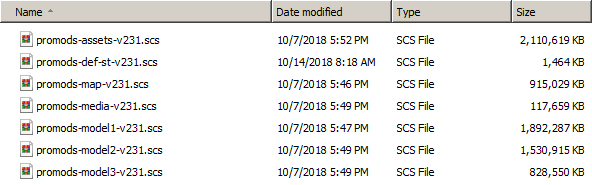
-
- Information
-
Who is online
Users browsing this forum: No registered users and 1 guest

