Hopefully someone can help. I started a new profile and loaded Promods and RusMap. They seemed to load ok, but when I choose the city it crashes to desktop. Thanks
Here is my gamelog
[Resolved] Crash when choosing city
Forum rules
ALWAYS FOLLOW OUR SELF-HELP GUIDE FIRST.
If you report a game crash ALWAYS post your game.log.txt in between CODE tags, or if it too large post it on pastebin.com and share the link.
ALWAYS FOLLOW OUR SELF-HELP GUIDE FIRST.
If you report a game crash ALWAYS post your game.log.txt in between CODE tags, or if it too large post it on pastebin.com and share the link.
- Davyddin
- Moderator
- Posts: 1655
- Joined: 22 Jun 2017 22:00
- Donation rank:

- Location: Helsingfors, Nyland, Finland
- Contact:
Please don't state you are loading ProMods and RusMap, when you are loading a metric tonne of other mods as well.
For one thing, the ProMods legacy compatibility fix must be above all other map and connection mods. But the game may well refuse to load even after that because of conflict; if so, please try with ProMods and RusMap only, or even with just ProMods.
For one thing, the ProMods legacy compatibility fix must be above all other map and connection mods. But the game may well refuse to load even after that because of conflict; if so, please try with ProMods and RusMap only, or even with just ProMods.
ProMods moderator, translator, and tester. ATS and ETS2 player and modder. Author e.g. of the Profile Jumpstart mods. Fennoswede from the Finnish archipelago.
All I had active was the Promods and RusMap. Do I need to delete every thing else, even when I don't have them active, and then reload them into mods folder when I want to use another profile? I will try the legacy fix. Thanks. I tried just those 2 maps and even tried just ProMods. Neither one worked. It still crashes when I try to pick a city to start in.
- Davyddin
- Moderator
- Posts: 1655
- Joined: 22 Jun 2017 22:00
- Donation rank:

- Location: Helsingfors, Nyland, Finland
- Contact:
Now that I look a second time more carefully at your log, I realize it is strange at the end. Apologies. I will confer with the team.
Edit: Not very strange log actually, I simply missed some crucial things. Again, apologies. Josh0 will get back to you with advice.
Edit: Not very strange log actually, I simply missed some crucial things. Again, apologies. Josh0 will get back to you with advice.
ProMods moderator, translator, and tester. ATS and ETS2 player and modder. Author e.g. of the Profile Jumpstart mods. Fennoswede from the Finnish archipelago.
@Wren28, I conferred with Davyddin he and I now agree that you are only loading ProMods and RusMap, as you stated.
If you plan to use only ProMods and RusMap you can continue to use the unofficial RusMap connector file that you have ("PM230_RM_v131_roadconnection.scs"), but use it at your own risk. There is at least one problem caused by this unofficial connector file: the game's navigation cache will be rebuilt every time you start the game, causing long loading times (2+ minutes on your system), and generating these errors in the game.log:
The ProMods team recommends instead that you use the official RusMap connector file ("PM227_RM_v131_roadconnection.scs") that comes inside the RusMap 1.8.1 download, along with the ProMods 2.30+ Legacy Compatibility Fix that Davyddin was referring to. You still need the RusMap "spruce fix" (which you are already using).
However, the cause of your game crash is likely a corrupt/truncated ProMods file, specifically "promods-model1-v231.scs". Please compare the sizes of the files in your mod folder with the sizes in this image: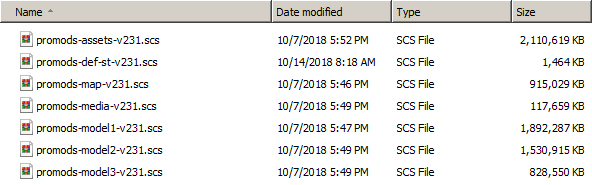
If you still have the ProMods .7z archive you can test the contents by opening the archive in 7zip or WinRar and pressing the "Test" button. If the test passes (no errors) you can try to re-extract the files from the .7z archive to your mod folder. If the test fails, or you no longer have the .7z archive, you will need to redownload the .7z archive again.
If you plan to use only ProMods and RusMap you can continue to use the unofficial RusMap connector file that you have ("PM230_RM_v131_roadconnection.scs"), but use it at your own risk. There is at least one problem caused by this unofficial connector file: the game's navigation cache will be rebuilt every time you start the game, causing long loading times (2+ minutes on your system), and generating these errors in the game.log:
Code: Select all
00:03:04.280 : Road network navigation caching started.
00:03:04.603 : Cached navigation does not match the current state, ignoring
00:03:09.359 : <ERROR> Map link conflict for 0x2869F47C27001E6D, two items are probably using the same prefab, check city assignment, list follows
00:03:09.359 : <ERROR> item 0x242FE5982A800968 city 'nevel'
00:03:09.359 : <ERROR> item 0x2869F47C27001E6D city 'nevel'
00:03:15.898 : <ERROR> Map link conflict for 0x2869F47C9BC02837, two items are probably using the same prefab, check city assignment, list follows
00:03:15.899 : <ERROR> item 0x2869F47C49C02833 city 'orsha'
00:03:15.899 : <ERROR> item 0x2869F47C9BC02837 city 'orsha'
00:05:06.951 : <ERROR> Map link conflict for 0x2869F47CF68023F7, two items are probably using the same prefab, check city assignment, list follows
00:05:06.951 : <ERROR> item 0x2869F47C80402419 city 'obninsk'
00:05:06.951 : <ERROR> item 0x2869F47CF68023F7 city 'obninsk'
00:05:11.983 : Road network navigation caching finished.However, the cause of your game crash is likely a corrupt/truncated ProMods file, specifically "promods-model1-v231.scs". Please compare the sizes of the files in your mod folder with the sizes in this image:
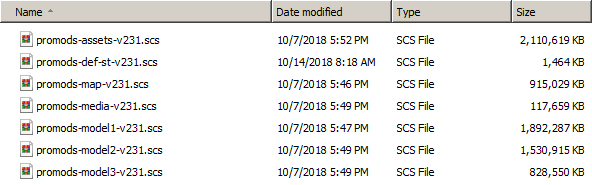
If you still have the ProMods .7z archive you can test the contents by opening the archive in 7zip or WinRar and pressing the "Test" button. If the test passes (no errors) you can try to re-extract the files from the .7z archive to your mod folder. If the test fails, or you no longer have the .7z archive, you will need to redownload the .7z archive again.
@Josho and Davyddin, I tried those and put the "promods-model1" with the right size in the game. I'm not sure how that got small, I just put it in out of the zip. But anyway it all loaded and I was able to start in a new city. Thank you both so much. I was getting Aggravated with it.
- Davyddin
- Moderator
- Posts: 1655
- Joined: 22 Jun 2017 22:00
- Donation rank:

- Location: Helsingfors, Nyland, Finland
- Contact:
Nice to hear, happy trucking!
ProMods moderator, translator, and tester. ATS and ETS2 player and modder. Author e.g. of the Profile Jumpstart mods. Fennoswede from the Finnish archipelago.

