I haven't played in a year or so, and decided to have a fresh start.
Game Log:
I have Promods, and a few others only activated in the Mod Manager, using DX11 Experimental in the game launch options. I have started a new profile, finished the first job and then hit quick job.
I can't see what's causing the issue, any ideas? This is all greek to me.
Load Order: https://i.imgur.com/9mWQtik.png
Game Version (top left): https://i.imgur.com/9s2X55O.png
I've read in a post from September that "TexFix3" helps? do I get that or a new version? Wombat Trucker on Youtube had it in his load order for 2.42.
Edit: Adding TexFix3 still crashes when selecting Felixstowe to Felixstowe. This is ABOVE Promods Def file, very top above all map mods/files. Texfix4 does not help either.
Promods 2.42 crash upon selecting Quick Job.
Forum rules
ALWAYS FOLLOW OUR SELF-HELP GUIDE FIRST.
If you report a game crash ALWAYS post your game.log.txt in between CODE tags, or if it too large post it on pastebin.com and share the link.
ALWAYS FOLLOW OUR SELF-HELP GUIDE FIRST.
If you report a game crash ALWAYS post your game.log.txt in between CODE tags, or if it too large post it on pastebin.com and share the link.
@digitalxak, I suspect one (or more) of your ProMods files are corrupt/truncated, specifically "promods-model2-v242.scs". Please compare the sizes of the files in your mod folder with the sizes in this image:
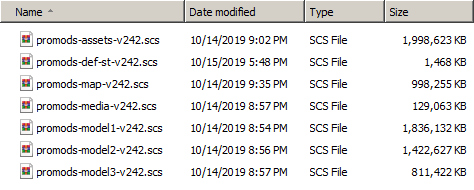
You can try re-extracting the files from the ProMods .7z file(s) that you downloaded. If you no longer have the downloaded files(s) you will need to download again.
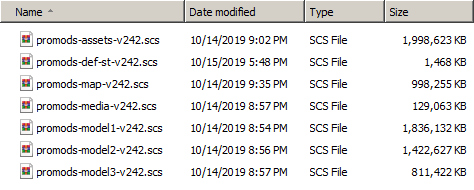
You can try re-extracting the files from the ProMods .7z file(s) that you downloaded. If you no longer have the downloaded files(s) you will need to download again.
- digitalxak
- Posts: 168
- Joined: 16 Aug 2014 14:56
- Location: UK.
I followed this video: https://www.youtube.com/watch?v=v_3xMyB ... 5gphzAsixq file by file location, still crashes?
Might have to just use PM and RM for now and be done with it.
Game.log
https://www.pastefs.com/pid/169725
Pastebin was under load.
EEDIT: I tried DX9 and was able to complete a job from Bari to Loannina. What is it with DX11 that it's not liking?
Might have to just use PM and RM for now and be done with it.
Game.log
https://www.pastefs.com/pid/169725
Pastebin was under load.
EEDIT: I tried DX9 and was able to complete a job from Bari to Loannina. What is it with DX11 that it's not liking?
- Trucker2223
- Moderator
- Posts: 6604
- Joined: 16 Apr 2017 13:17
- Donation rank:

Code: Select all
2293.00:26:56.194 : <ERROR> model_template.cpp(590): ?cache_data_handler@model_template_u@prism@@UEAAXXZ: Failed to load model descriptor (.pmd) or model geometry (.pmg) for '/model/sign/reflective_post_uk_green.pmg'.I would recommend to remove some know incompatible Maps like RoEx and YKS, and then test again.
No. 4 forum spammer
No Support via PM!!
ProMods Senior Beta Tester since 2.30
ProMods Moderator since 1. January 2019
No Support via PM!!
ProMods Senior Beta Tester since 2.30
ProMods Moderator since 1. January 2019
- digitalxak
- Posts: 168
- Joined: 16 Aug 2014 14:56
- Location: UK.
OK thanks, I'll try that. I would like a large map to play with and hopefully removing those two it'll still play nice.
Removed all except Promods, Great Steppe, Rusmap and Southern Region. DX11 works. Thanks all, just my mistake of piling too much on.
Removed all except Promods, Great Steppe, Rusmap and Southern Region. DX11 works. Thanks all, just my mistake of piling too much on.
-
- Information
-
Who is online
Users browsing this forum: No registered users and 10 guests
