Game keeps crashing on the same place,
No lag before crash not any los of fps.
Only mod enabled is promods.
Game.log
Crash.log
Game keeps crashing same place
Forum rules
ALWAYS FOLLOW OUR SELF-HELP GUIDE FIRST.
If you report a game crash ALWAYS post your game.log.txt in between CODE tags, or if it too large post it on pastebin.com and share the link.
ALWAYS FOLLOW OUR SELF-HELP GUIDE FIRST.
If you report a game crash ALWAYS post your game.log.txt in between CODE tags, or if it too large post it on pastebin.com and share the link.
- Rudi Raser
- In Memoriam
- Posts: 4182
- Joined: 16 Oct 2016 15:02
- Donation rank:

check your loading order: https://www.promods.net/viewtopic.php?f=42&t=29618
No Support via PM!
That's not true, I see four other mods:
Code: Select all
00:02:29.214 : [mod_package_manager] Mod "Klaas' Economy Mod" has been mounted. (package_name: mod_workshop_package.000000002887B55E, version: 2.0.0 , source: Steam Workshop)
00:02:29.215 : [mod_package_manager] Mod "Klaas' Real Gas Prices" has been mounted. (package_name: mod_workshop_package.000000002678ABF9, version: 1.0.0 , source: Steam Workshop)
00:02:29.215 : [mod_package_manager] Mod "Realistic Renault T Sound 1.1" has been mounted. (package_name: mod_workshop_package.000000006FABFC6C, version: 1.1, source: Steam Workshop)
00:02:29.215 : [mod_package_manager] Mod "drholz's Soundpack by Ata5ll. v.2.1.1.a1810 (1.32)" has been mounted. (package_name: mod_workshop_package.000000002F17D544, version: 2.11.1.3010-16, source: Steam Workshop)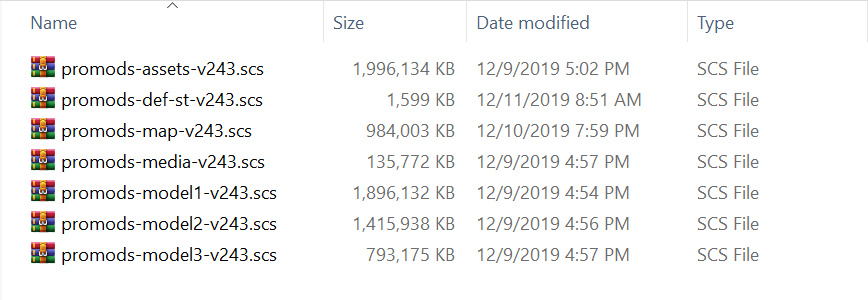
Last edited by Josh0 on 25 Jan 2020 22:11, edited 1 time in total.
-
- Information
-
Who is online
Users browsing this forum: No registered users and 30 guests
