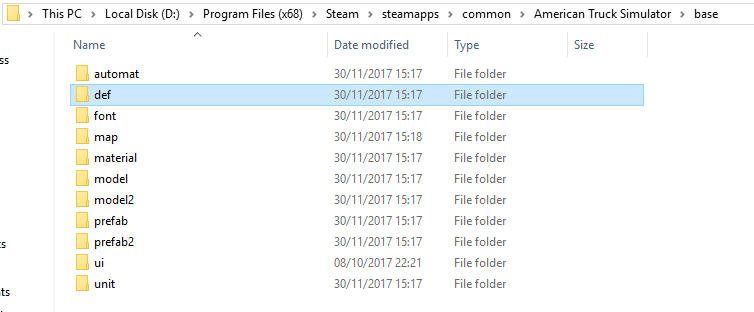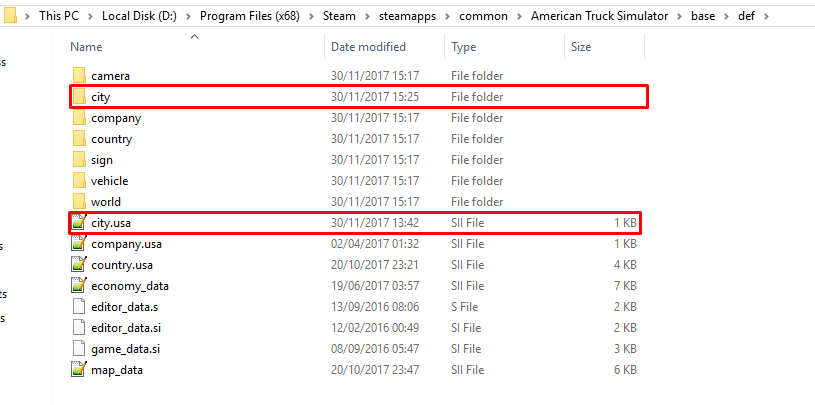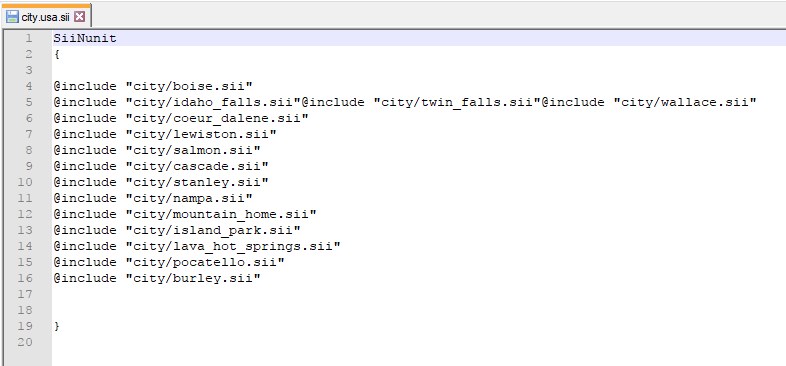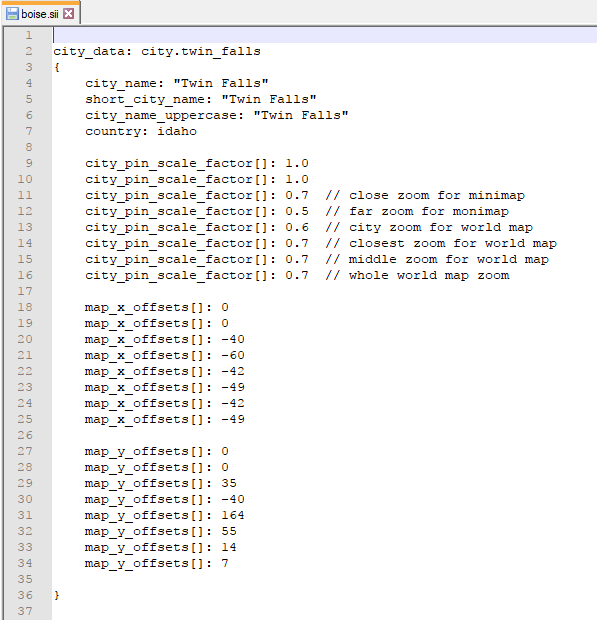When you're modding, you have to learn how to investigate the log yourself, to solve many problems

Look at this part:
Code: Select all
00:00:20.481 : <ERROR> [unit] File '/def/city.usa.sii', line 4:
00:00:20.481 : <ERROR> Expecting include file name, found '@'
00:00:20.481 : <ERROR> [unit] File '/def/city/coeur_dalene.sii', line 3:
00:00:20.481 : <ERROR> Included at '/def/city.usa.sii', line 4:
00:00:20.481 : <ERROR> [unit] The unit name 'city.twin_falls' is already taken by an existing unit (of type 'city_data').
You're lucky it's a simple mistake and it tells you exactly what's the problem here.
Try solving it yourself and after every trial look what's the problem in the log, because you may create new issues during fixing, that happens very often.
If you won't be able to solve it, share your files with us so we can investigate ourselves where is your mistake

But
I encourage you to try many, many times before you ask for help, because that's the best way to learn it.
Modding is time-consuming and annoying sometimes + answers aren't always available, especially if you're a pioneer in some branch of ETS2 modding, so the more you learn yourself, the better! If you're really stuck, somebody will help of course.