
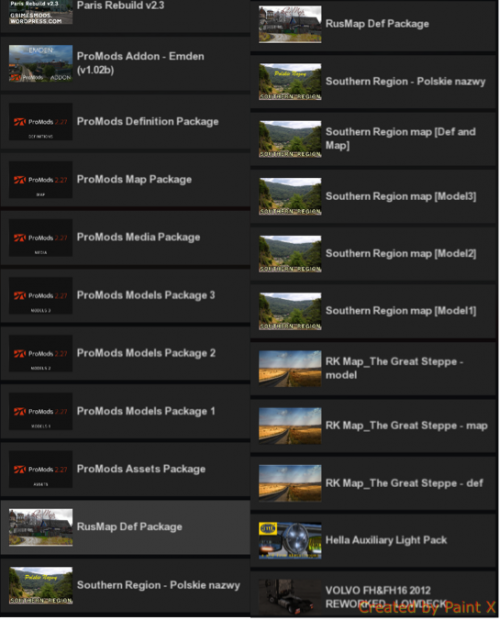
Code: Select all
00:03:38.132 : <ERROR> [gl] unable to map attribute (v.tex_coord_1)
00:03:38.132 : <ERROR> [gfx] Failed to create pipeline setup for ( - defattr)
00:03:38.161 : <ERROR> [gl] unable to map attribute (v.tex_coord_1)
00:03:38.161 : <ERROR> [gfx] Failed to create pipeline setup for ( - defattr)
00:03:38.204 : <ERROR> [gl] unable to map attribute (v.tex_coord_1)
00:03:38.204 : <ERROR> [gfx] Failed to create pipeline setup for ( - defattr)
00:03:38.204 : <ERROR> [gl] unable to map attribute (v.tex_coord_1)
00:03:38.204 : <ERROR> [gfx] Failed to create pipeline setup for ( - defattr)
...
00:04:06.018 : <ERROR> [gl] unable to map attribute (v.tex_coord_1)
00:04:06.019 : <ERROR> [gfx] Failed to create pipeline setup for ( - defattr)
00:04:06.019 : <ERROR> [gl] unable to map attribute (v.tex_coord_1)
00:04:06.019 : <ERROR> [gfx] Failed to create pipeline setup for ( - defattr)
00:04:06.019 : <ERROR> [gl] unable to map attribute (v.tex_coord_1)
00:04:06.019 : <ERROR> [gfx] Failed to create pipeline setup for ( - defattr)
00:04:06.019 : <ERROR> [gl] unable to map attribute (v.tex_coord_1)
00:04:06.019 : <ERROR> [gfx] Failed to create pipeline setup for ( - defattr)
00:04:06.019 : <ERROR> [gl] unable to map attribute (v.tex_coord_1)
00:04:06.019 : <ERROR> [gfx] Failed to create pipeline setup for ( - defattr)
00:04:06.019 : <ERROR> [gl] unable to map attribute (v.tex_coord_1)
00:04:06.019 : <ERROR> [gfx] Failed to create pipeline setup for ( - defattr)
00:04:06.019 : <ERROR> [gl] unable to map attribute (v.tex_coord_1)
00:04:06.019 : <ERROR> [gfx] Failed to create pipeline setup for ( - defattr)
00:04:06.020 : <ERROR> [gl] unable to map attribute (v.tex_coord_1)
00:04:06.020 : <ERROR> [gfx] Failed to create pipeline setup for ( - defattr)
00:04:06.020 : <ERROR> [gl] unable to map attribute (v.tex_coord_1)
00:04:06.020 : <ERROR> [gfx] Failed to create pipeline setup for ( - defattr)
00:04:06.020 : <ERROR> [gl] unable to map attribute (v.tex_coord_1)
00:04:06.020 : <ERROR> [gfx] Failed to create pipeline setup for ( - defattr)
Users browsing this forum: No registered users and 20 guests