Hi Guys,
A familiar problem, not sure what the fix is in this latest version of Promods.
Initially I had no road sign destinations, cured this by removing old version of Promods map.
But! I still have the issue of some AI traffic with red wheels, also some of the trucks in the job market lists have the red wheel issue. I installed Jazzycat mods AFTER the original updated version was installed, because I read that certain mods could cure this, but still have the same problem !
Can anyone help please?
MOOSE 6733
Red Wheels on some trucks and trailers V2.56; also shows up in job market.
- MOOSE 6733
- Posts: 83
- Joined: 15 Apr 2014 17:59
- Donation rank:

- Location: Devon, UK
If It Isn't Broken, Don't Try To Fix It! 
- MOOSE 6733
- Posts: 83
- Joined: 15 Apr 2014 17:59
- Donation rank:

- Location: Devon, UK
Hi Guys,
Still experiencing problems with this!
I've removed an old MOD and added Jazzycat's latest AI traffic packs, (I read in a previous post that adding other AI traffic can overcome this issue.
WRONG! I still have red wheels and missing vehicle textures!
I have copied and pasted my Game Log on Pastebin.....
You'll see at the end of the Log that there are errors in the AI traffic, can anyone help find a fix please?
MOOSE 6733
Added in 16 minutes 7 seconds:
Now it appears, to have caused a game crash!!!!!!
I could sure use some helpful advice please Guys

MOOSE 6733
Still experiencing problems with this!
I've removed an old MOD and added Jazzycat's latest AI traffic packs, (I read in a previous post that adding other AI traffic can overcome this issue.
WRONG! I still have red wheels and missing vehicle textures!
I have copied and pasted my Game Log on Pastebin.....
You'll see at the end of the Log that there are errors in the AI traffic, can anyone help find a fix please?
MOOSE 6733
Added in 16 minutes 7 seconds:
Now it appears, to have caused a game crash!!!!!!
I could sure use some helpful advice please Guys
MOOSE 6733
If It Isn't Broken, Don't Try To Fix It! 
@MOOSE 6733, I suspect one (or more) of your ProMods Europe files is corrupt/truncated, specifically "promods-assets-v256.scs". Please compare the sizes of the files in your mod folder with the file sizes in this image:
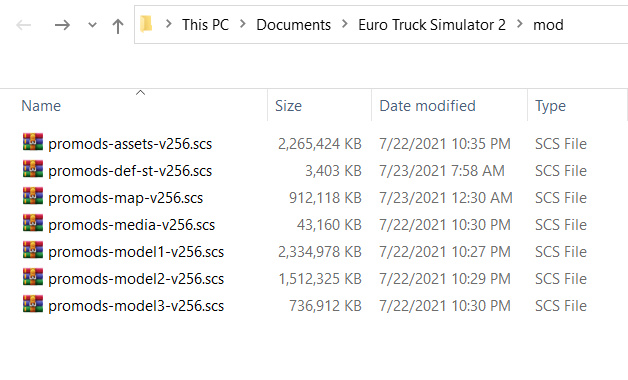
If any of your file sizes miscompare then try re-extracting the files from the ProMods .7z archive that you downloaded. If the files still miscompare, or you no longer have the ProMods .7z archive files, then you will need to re-download.
In general you should order your mods like this:

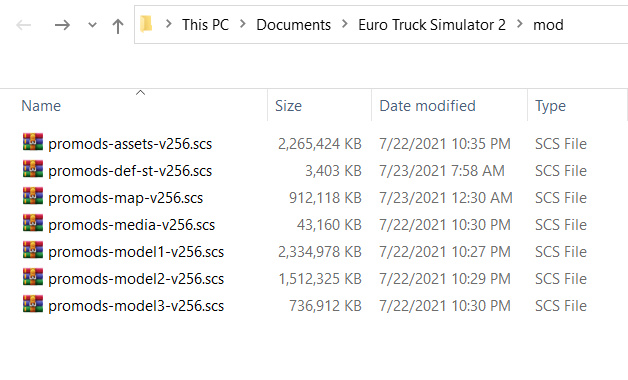
If any of your file sizes miscompare then try re-extracting the files from the ProMods .7z archive that you downloaded. If the files still miscompare, or you no longer have the ProMods .7z archive files, then you will need to re-download.
In general you should order your mods like this:

You posted the "game.crash.txt" file, we can't do anything with that. However, looking at the last "game.log.txt" that you posted (which does show a game crash), the cause appears to be the same: a corrupt assets file.
- MOOSE 6733
- Posts: 83
- Joined: 15 Apr 2014 17:59
- Donation rank:

- Location: Devon, UK
Thanks Josh0,
You’re a star

I’ll check this out tomorrow and report back , hopefully we can resolve this problem
MOOSE 6733
You’re a star
I’ll check this out tomorrow and report back , hopefully we can resolve this problem
MOOSE 6733
If It Isn't Broken, Don't Try To Fix It! 
- MOOSE 6733
- Posts: 83
- Joined: 15 Apr 2014 17:59
- Donation rank:

- Location: Devon, UK
Hi Josh0,
I’m very pleased to report that my ETS2 is now running beautifully, thanks to your help

I followed your advice and did another unzip of the Promods download and let the files overwrite the old ones.
In addition to this, I rearranged the load order of my mods in accordance with your suggestion, the result is that my ETS2 is up and running very smoothly
Many thanks again for your kind help Josh0
MOOSE 6733
I’m very pleased to report that my ETS2 is now running beautifully, thanks to your help
I followed your advice and did another unzip of the Promods download and let the files overwrite the old ones.
In addition to this, I rearranged the load order of my mods in accordance with your suggestion, the result is that my ETS2 is up and running very smoothly
Many thanks again for your kind help Josh0
MOOSE 6733
If It Isn't Broken, Don't Try To Fix It! 
-
- Information
-
Who is online
Users browsing this forum: No registered users and 1 guest
