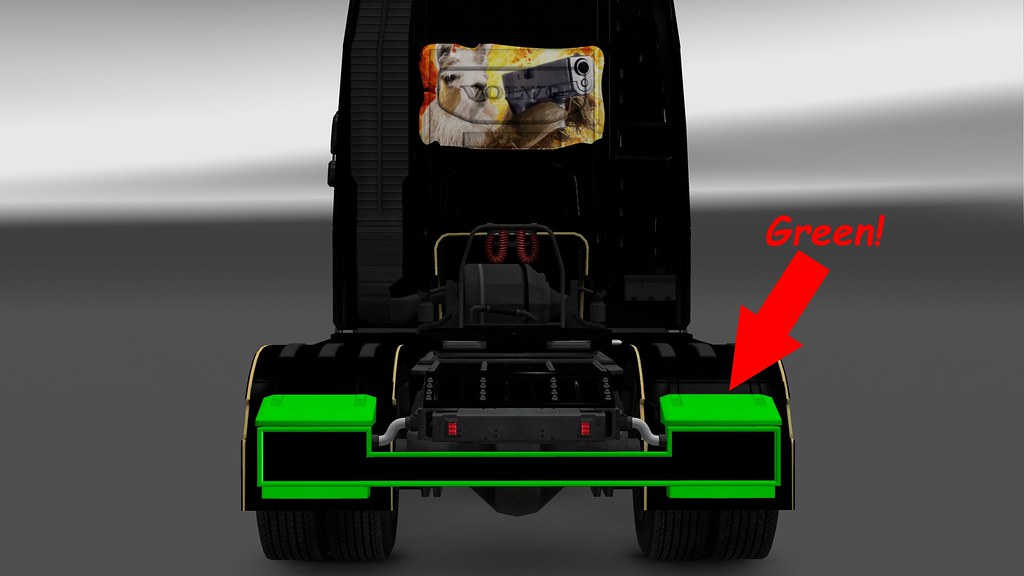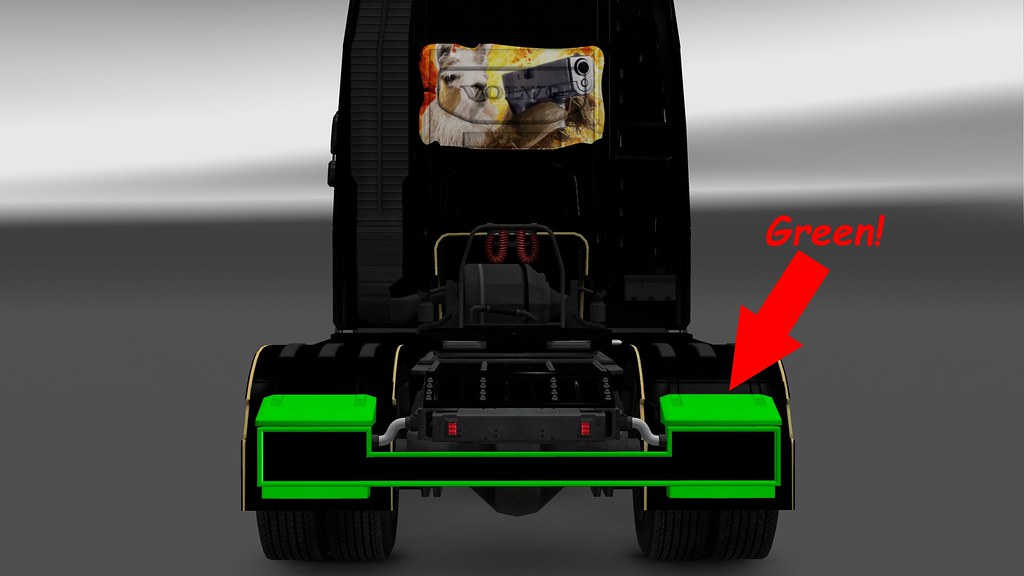Page 6 of 7
Re: [TUTORIAL] How to Make Skins using ETS2studio
Posted: 04 Aug 2016 05:04
by Mr Larrington
Having created a variety of skins for Ohaha's Volvo FH 2013 (for different profiles) I've found that when adding "nguard_s" (rear bumper & lights) to a new truck, the options Stock Painted, Custom Ohaha, Custom Multi Light & Custom Low Plus all have an icky bright green part around the rear lights. For example:
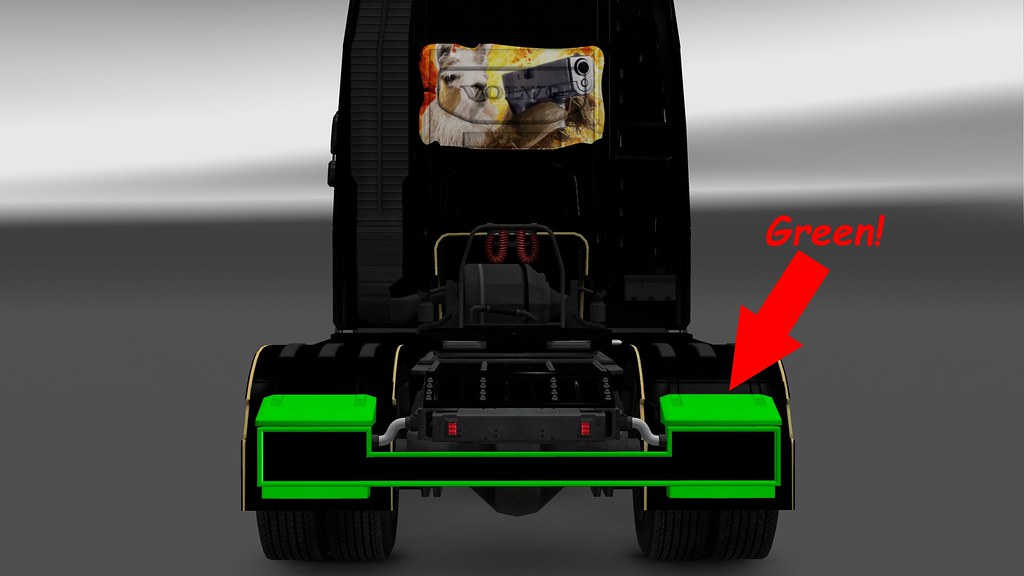 Green!
Green! by
Mr Larrington, on Flickr
This looks horrible. It only does it with the skins I've created. Any ideas?
Re: [TUTORIAL] How to Make Skins using ETS2studio
Posted: 08 Sep 2016 17:30
by locojay
Hello,
I am new to making skins and have come across a few niches I hope someone can help
My problem is the skins I have made will not show up in-game for certain trucks.
using ETS2 Mods Studio 0-7-4-2 and paint.net
all have same settings
airbrush - on
metallic - on
stock - on
DAF XF 105 (defualt) in-game correct
MAN TGX (defualt) in-game correct
Mercedes Actros (defualt) in-game (Able to select but looks like i have wrong templete skin off.)
the icon to select skin does not show
Iveco Stralis Not Showing
Ren Magnum Not Showing
Volvo FH16 classic not Showing
Re: [TUTORIAL] How to Make Skins using ETS2studio
Posted: 23 Oct 2016 03:09
by RobieV72
I'd just like to say a big thank you .. I've often wanted to try to create my own skins and every tutorial on youtube has had me baffled ... this is qiuet easy to follow and YES I have managed to make my own skin due to this .. only took me about 6 hours .. haha (I'm not the cleverest in the bunch !) .. So here it is ..

- Simple but ... mine!
- 20161023023035_2.jpg (202.48 KiB) Viewed 3995 times
Thanks again for a great tutorial.
Re: [TUTORIAL] How to Make Skins using ETS2studio
Posted: 04 Jan 2018 14:38
by Diegoss
Hi, can you help me ?
I can find my trailer skin in "Trailer Browser" but i cant find any job with my trailer.
Re: [TUTORIAL] How to Make Skins using ETS2studio
Posted: 04 Jan 2018 18:01
by ETS2-User
You probably didn't assign it to a cargo.
Re: [TUTORIAL] How to Make Skins using ETS2studio
Posted: 21 Jan 2018 01:23
by m0hie
Hey, I have some issues trying to create a skin with ETS2STUDIO. I tried creating .dds skin template, uploading it to ETS2STUDIO, but when I press Export Mod, software crashes. I tried creating it with .png skin template and it does export, but skin doesn't show up in game. What's the problem?
Re: [TUTORIAL] How to Make Skins using ETS2studio
Posted: 09 Oct 2018 09:47
by Herdox
Hi,
yesterday I tried to make a FedEx skin for Volvo. The skin itself is white with logos on doors.
Problem is that in-game truck is black. I figure that the problem is the mask.
How can I turn it off?
Edit: My skin is covered by base color. Can you point me where is the problem?
https://drive.google.com/file/d/1_dA6EU ... sp=sharing
Re: [TUTORIAL] How to Make Skins using ETS2studio
Posted: 10 Jul 2020 20:02
by andre2dm
Hi,
Great tutorial!!

I have now successfully created a number of ai trailer skins which work OK when used individually when placed in the mod folder (they appear in mod manager and I can see them in traffic when active). However, if I place two or more in the mod folder none of them appears in the mod manager... What am I doing wrong?
Should all required .scs files be 'packaged' in some way?
As much help greatly appreciated to this mod-newbie...
Thx
andre2dm
Re: [TUTORIAL] How to Make Skins using ETS2studio
Posted: 24 Aug 2020 11:16
by Rusty Trucky
hi every time download link to ets 2 studios gives virus....i would like a trailer and truck skin trotters independent traders for any truck and trailer as get virus try download ets2 studio thank you
Re: [TUTORIAL] How to Make Skins using ETS2studio
Posted: 24 Aug 2020 12:58
by Shiva
Did you try
https://www.mods.studio/ ? it seems to be from the same developers as ETS2studio?