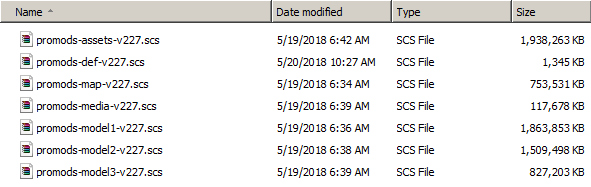Page 1 of 1
Promods crash on loading screen
Posted: 28 Jun 2018 10:27
by Dutchfatboys
My game crashes after I want to start playing. The only mods that I have active are the Promods files.
Game.log is here:
Re: Promods crash on loading screen
Posted: 28 Jun 2018 10:44
by Vøytek
I believe one of your PM files is broken.
Re: Promods crash on loading screen
Posted: 28 Jun 2018 10:59
by Dutchfatboys
How to fix? Today I installed al the Promods files. Also, all my other mods are working fine when I don't use Promods.
Maybe the order of the files are not in the correct position?
Re: Promods crash on loading screen
Posted: 28 Jun 2018 11:22
by CptCaribbean
You should redownload the files removing any antivirus, as it could corrupt them.
Re: Promods crash on loading screen
Posted: 28 Jun 2018 16:53
by Dutchfatboys
Downloaded the files again, it still doesn't work. Now I'm trying to download the files one by one(with no costs). The site tells me to download 7 files, is the 'def' file included in those 7 files?
Re: Promods crash on loading screen
Posted: 28 Jun 2018 17:35
by Josh0
Dutchfatboys wrote: ↑28 Jun 2018 16:53
The site tells me to download 7 files, is the 'def' file included in those 7 files?
The 7 files are a multi-part 7zip archive. The "definition" file is not included in that archive, but you shouldn't need to redownload the "definition" file anyway, the problem is in one of your other files.
Dutchfatboys wrote: ↑28 Jun 2018 16:53
Downloaded the files again, it still doesn't work.
You can try to
test your 7zip archive (open the archive in 7zip or WinRAR and press the "test" button). Also compare the sizes of the files in your mod folder to this:
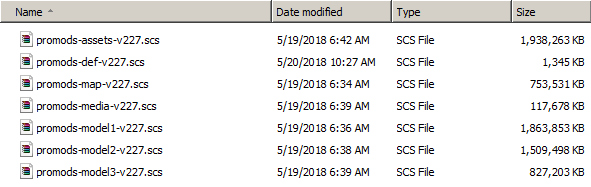
Re: Promods crash on loading screen
Posted: 28 Jun 2018 19:47
by Dutchfatboys
But do I need to add it anyway? I'm trying this method now... Also I have tested the files, they are all fine.
Re: Promods crash on loading screen
Posted: 28 Jun 2018 20:25
by Dutchfatboys
Nevermind, it works now! I think the problem was that I didn't extract the files correctly into my mods folder.