Game crashes when i drive, please help.
1.32 Crash
Forum rules
ALWAYS FOLLOW OUR SELF-HELP GUIDE FIRST.
If you report a game crash ALWAYS post your game.log.txt in between CODE tags, or if it too large post it on pastebin.com and share the link.
ALWAYS FOLLOW OUR SELF-HELP GUIDE FIRST.
If you report a game crash ALWAYS post your game.log.txt in between CODE tags, or if it too large post it on pastebin.com and share the link.
@AnDr1k., this new game.log is better, thank you. I'm not sure if this is the cause of the game crash but it does look like something is broken:
I suspect one or more of your ProMods files might be corrupt/truncated, specifically "promods-model1-v231.scs". Please compare the sizes of the files in your mod folder with the sizes in this image:
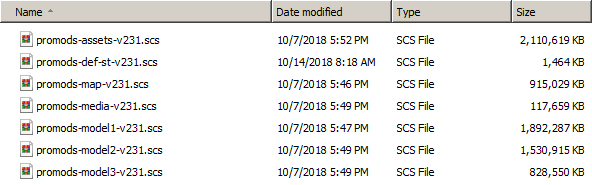
If you still have the ProMods .7z archive you can test the contents by opening the archive in 7zip or WinRar and pressing the "Test" button. If the test passes (no errors) you can try to re-extract the files from the .7z archive to your mod folder. If the test fails, or you no longer have the .7z archive, you will need to redownload the .7z archive again.
Code: Select all
00:04:39.674 : <ERROR> [dx9] Failed to create 2D texture. [0x8876017c]
00:04:39.674 : <ERROR> [dx9] Failed to create texture in hw_load().
00:04:39.674 : <ERROR> FIXME: Texture update failed (/model/billboard/city_adv01.tobj)
00:04:39.674 : <ERROR> [dx9] Failed to create 2D texture. [0x8876017c]
00:04:39.674 : <ERROR> [dx9] Failed to create texture in hw_load().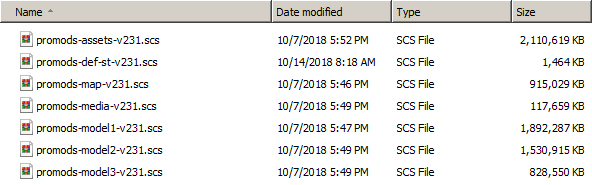
If you still have the ProMods .7z archive you can test the contents by opening the archive in 7zip or WinRar and pressing the "Test" button. If the test passes (no errors) you can try to re-extract the files from the .7z archive to your mod folder. If the test fails, or you no longer have the .7z archive, you will need to redownload the .7z archive again.
Did you also re-extract the files from the .7z archive and put into your mod folder?
When you run your game does the game.log show exactly the same error messages at the end of the log?
The image I provided is to show the file sizes, it does not show the mod load order. When using ProMods alone (no other mods), the load order of the ProMods files in the Mod Manager does not matter. When using ProMods with other mods the load order might matter.
-
- Information
-
Who is online
Users browsing this forum: No registered users and 1 guest

