Hello
Today, automatic update in 1.38 ...
In editor mode, I have no more "sky", everything is black, while it is noon ....
difficult to map in this case ....
I tried to "recompute" my map, but there, "Unable to save ..." error
I uninstalled ETS2 (by Steam), then I reinstalled it, it's the same .. ..
Out of spite, I went back to 1.37, and there, everything works normally ....
Am I the only one with this problem?
Thank you for your help in resolving this issue ...
Errors with 1.38
- Miritellane
- Posts: 242
- Joined: 09 Dec 2016 09:22
- Location: Vendée
- Contact:
Last edited by Miritellane on 22 Jul 2020 16:47, edited 3 times in total.
-
1337robloxkid
- Posts: 250
- Joined: 16 Mar 2020 08:45
- Location: Melbourne, Australia
Whatever mod you were using with 1.38, its incompatible as there could be something wrong with the textures.
ProMods 2.46 is not compatible with ETS2 version 1.38.
You need to downgrade ETS2 to 1.37 to keep playing with the mod.
You need to downgrade ETS2 to 1.37 to keep playing with the mod.
My ETS2 1.37 set: Promods 2.46 & ME & TCP + ETS2 Local Radio + Naturalux + Rusmap 2.1 + Southern Region 8.0 + Great Steppe 1.36
My screenshot thread https://www.promods.net/viewtopic.php?f ... 9&start=30
My screenshot thread https://www.promods.net/viewtopic.php?f ... 9&start=30
- Miritellane
- Posts: 242
- Joined: 09 Dec 2016 09:22
- Location: Vendée
- Contact:
It's not with ProMods, it's with MY map Bartoland....
Hello
Today, automatic update in 1.38 ...
In editor mode, I have no more "sky", everything is black, while it is noon ....
difficult to map in this case ....
I tried to "recompute" my map, but there, "Unable to save ..." error
I uninstalled ETS2 (by Steam), then I reinstalled it, it's the same .. ..
And, in game mode, I have no access to any delivery, nothing is recognized!
I only have my personal map in the mods ..... nothing else ...
And the editor does not recognize it properly ...
When I want to save it, he gives me a message "Failed to creat the output file - the map IS NOT saved, backups have been advanced."
And here's what I have on my screen ....
In editor mode, black sky, psychedelic sky ou templates !!! :

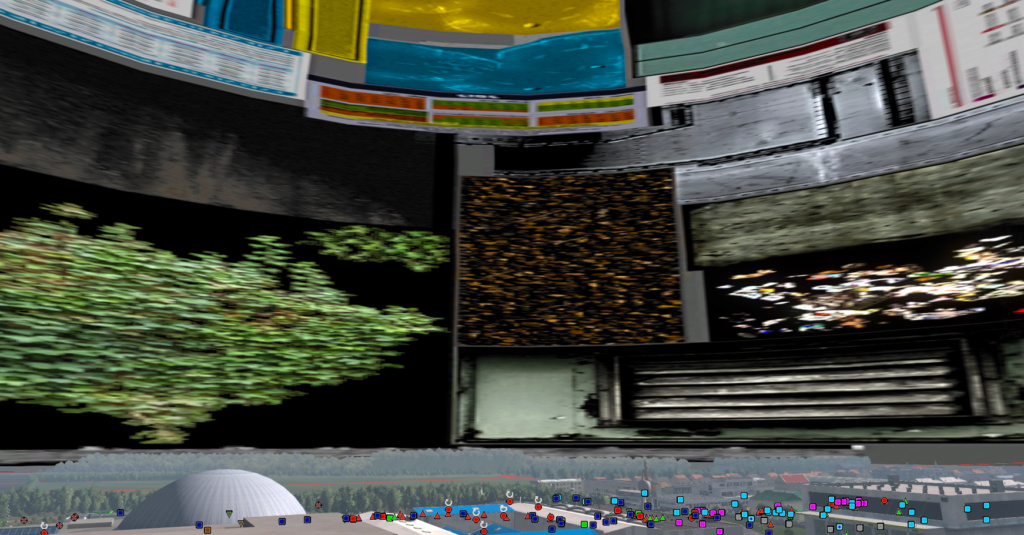

And in Play mode, sky psychedelic, and no recognized delivery :
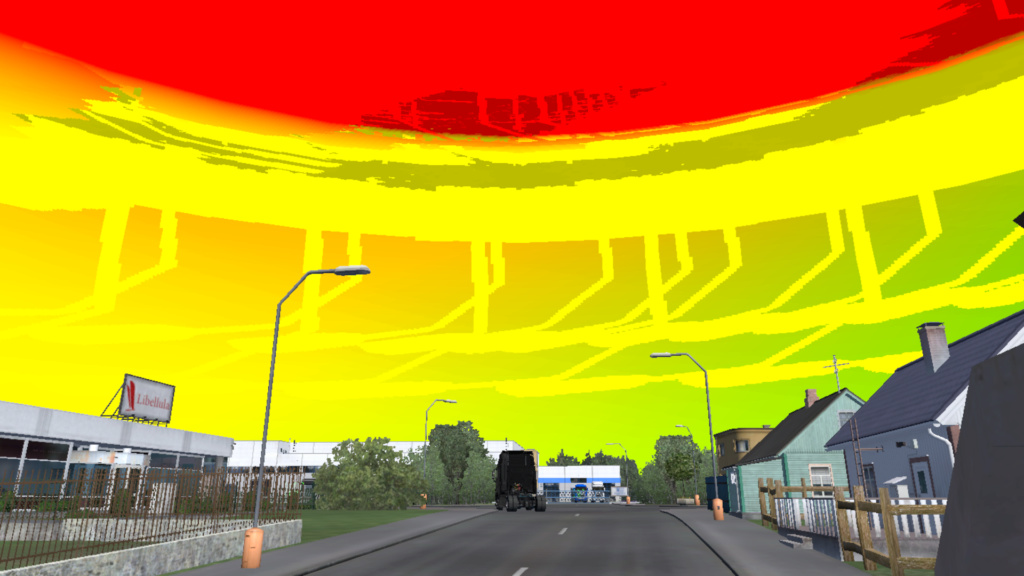

Out of spite, I went back to 1.37, and there, everything works normally ....
Am I the only one with this problem?
Thank you for your help in resolving this issue ...
Ajouté 2 heures 36 minutes 57 secondes après :
After various tests and trials, it turns out that the mod (my map) is not the cause,
but it is certain "subscriptions" to Steam that cause this problem.
After deactivating them, everything is back to normal ...
I'm surprised that the publisher also takes into account the subscriptions ....
Well, it works again, so ... everything is fine ....
Hello
Today, automatic update in 1.38 ...
In editor mode, I have no more "sky", everything is black, while it is noon ....
difficult to map in this case ....
I tried to "recompute" my map, but there, "Unable to save ..." error
I uninstalled ETS2 (by Steam), then I reinstalled it, it's the same .. ..
And, in game mode, I have no access to any delivery, nothing is recognized!
I only have my personal map in the mods ..... nothing else ...
And the editor does not recognize it properly ...
When I want to save it, he gives me a message "Failed to creat the output file - the map IS NOT saved, backups have been advanced."
And here's what I have on my screen ....
In editor mode, black sky, psychedelic sky ou templates !!! :

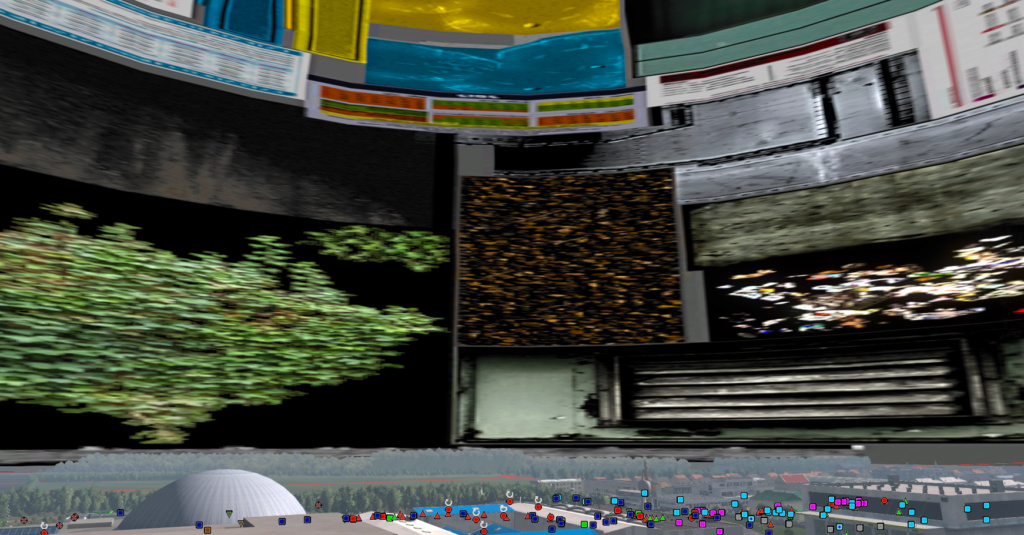

And in Play mode, sky psychedelic, and no recognized delivery :
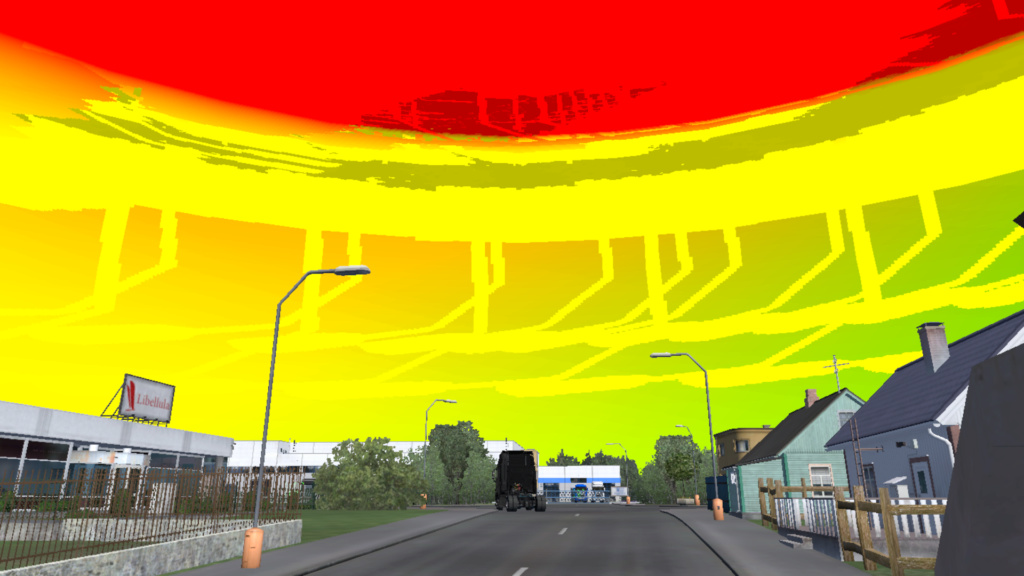

Out of spite, I went back to 1.37, and there, everything works normally ....
Am I the only one with this problem?
Thank you for your help in resolving this issue ...
Ajouté 2 heures 36 minutes 57 secondes après :
After various tests and trials, it turns out that the mod (my map) is not the cause,
but it is certain "subscriptions" to Steam that cause this problem.
After deactivating them, everything is back to normal ...
I'm surprised that the publisher also takes into account the subscriptions ....
Well, it works again, so ... everything is fine ....
-
vuvietanhhp93
- Posts: 3
- Joined: 24 Jun 2016 09:12
- Donation rank:

ProMods 2.46 is not compatible with game version 1.38. Please downgrade your game to 1.37 (image). We are working on an update.
Do you see this? -_-
Do you see this? -_-
- Miritellane
- Posts: 242
- Joined: 09 Dec 2016 09:22
- Location: Vendée
- Contact:
It's not with ProMods, it's with MY map Bartoland....
In GAME mode, everything is fine, but in EDITOR mode, I have an error message when I want to save,
and I can no longer continue to build my map ... !!!
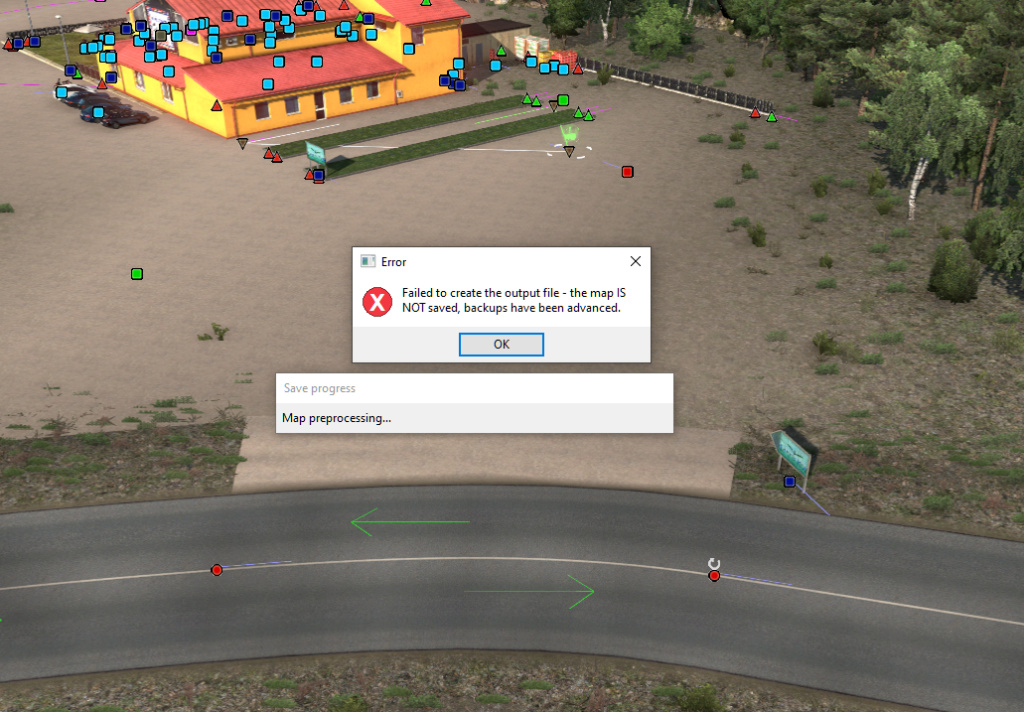
In GAME mode, everything is fine, but in EDITOR mode, I have an error message when I want to save,
and I can no longer continue to build my map ... !!!
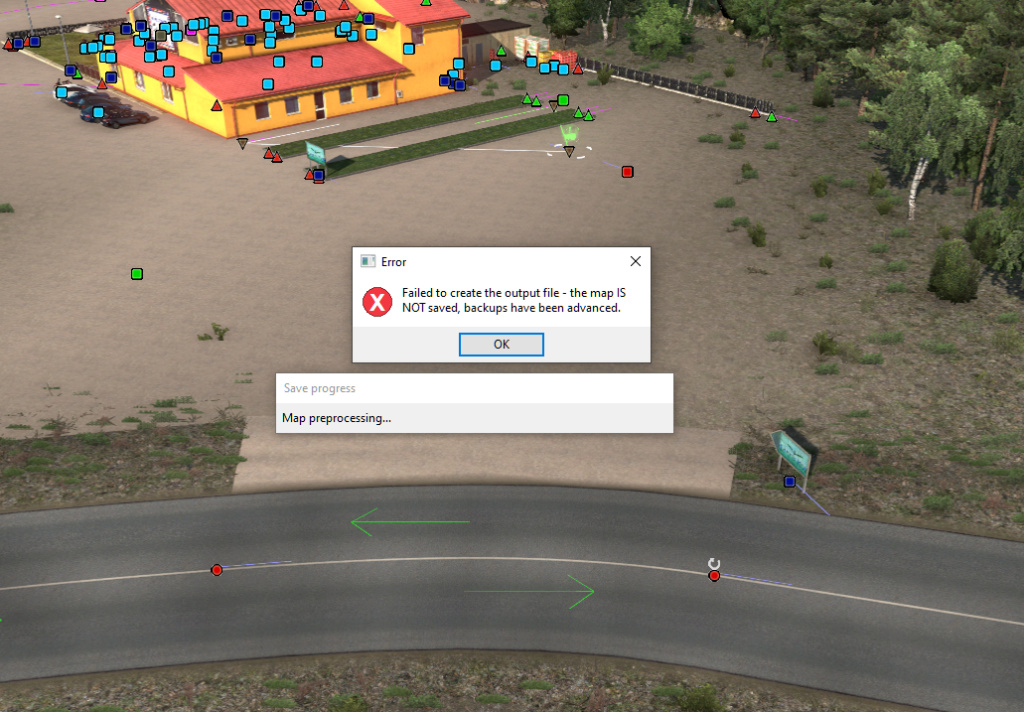
- OfficialDOWL
- Developer
- Posts: 395
- Joined: 06 Nov 2017 17:37
- Donation rank:

- Location: Nova Scotia
- Contact:
The black sky is a bug within 1.38, just change the time of day and it'll reset the weather and a skybox will load. If it fails to create and output file you need to make a folder called base_map in your ETS2 install location (Eg: C:\Steam\steamapps\common\Euro Truck Simulator 2\base_map) for it to save to.
Note that this folder used to be called "base", but it has changed to "base_map".
Note that this folder used to be called "base", but it has changed to "base_map".
Developer for Iceland 
#3 forum spammer with a username beginning 'O'
ATS Background Map
ETS2 Background Maps

#3 forum spammer with a username beginning 'O'
ATS Background Map
ETS2 Background Maps
- Miritellane
- Posts: 242
- Joined: 09 Dec 2016 09:22
- Location: Vendée
- Contact:
Thank you for this answer which allowed me - finally - to open my card and save it ...
But there is still a problem, none of my companies are visible when I type F5, as if they are not recognized ... !!
Even in the game, I don't have access to any missions, !!
Do you have any idea of the problem ...?
Thank you
Ajouté 2 heures 38 minutes 49 secondes après :
After 10,000 tests and trials , I finally got the companies back from the game (changing the extension from .sii to .sui on files and IN files ....
, I finally got the companies back from the game (changing the extension from .sii to .sui on files and IN files ....
Now it's just a matter of figuring out how to recover the companies that I created, because it does not recognize them, even when changing the extensions ....
I am interested in all the ideas and solutions ... Thank you
But there is still a problem, none of my companies are visible when I type F5, as if they are not recognized ... !!
Even in the game, I don't have access to any missions, !!
Do you have any idea of the problem ...?
Thank you
Ajouté 2 heures 38 minutes 49 secondes après :
After 10,000 tests and trials
Now it's just a matter of figuring out how to recover the companies that I created, because it does not recognize them, even when changing the extensions ....
I am interested in all the ideas and solutions ... Thank you
-
- Information
-
Who is online
Users browsing this forum: No registered users and 2 guests

